
Tracking Your Collection by Set
One of the ways you can track your collection on pkmn.gg is by set. For example, you can view the set Lost Origin from the Sword & Shield series by navigating to it via your profile or from the main navigation.
Progress Bars
Simply check off the cards you own and start watching your progress bars grow. The gold progress bar will continue to fill up as you add at least 1 variant of each card. The green progress bar represents your Master Set progress, meaning you must collect all Holofoil, Reverse Holofoil, etc. from the primary set to reach 100% completion.

Set Information Bar
On each dedicated set page (when viewing from the navigation bar and not from your profile), you'll see helpful information including
- Set Name
- Series (with a link you can click)
- Release Date
- Cards
- Most Expensive Card
- Full Set Market Value (all primary variants)
- Your Set Value (your entire set value including additional variants)
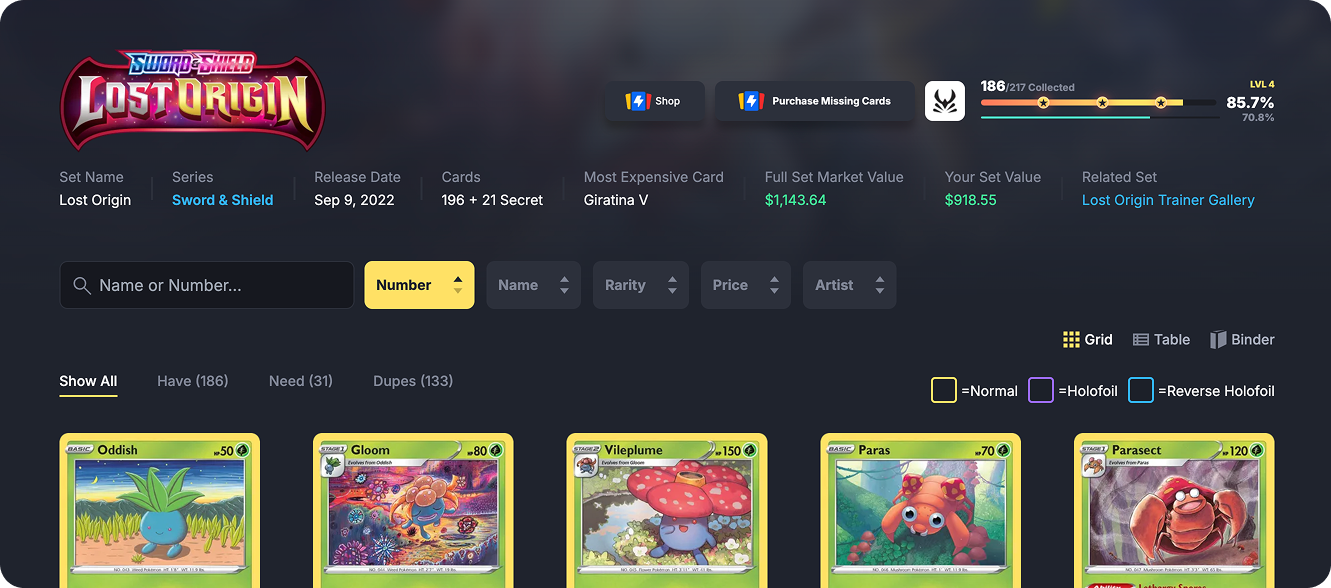
Table View
If you prefer a list format of cards, you can switch to Table View when viewing any set. This will show all primary and additional variants in a single list and you can check off multiple cards faster from this view.
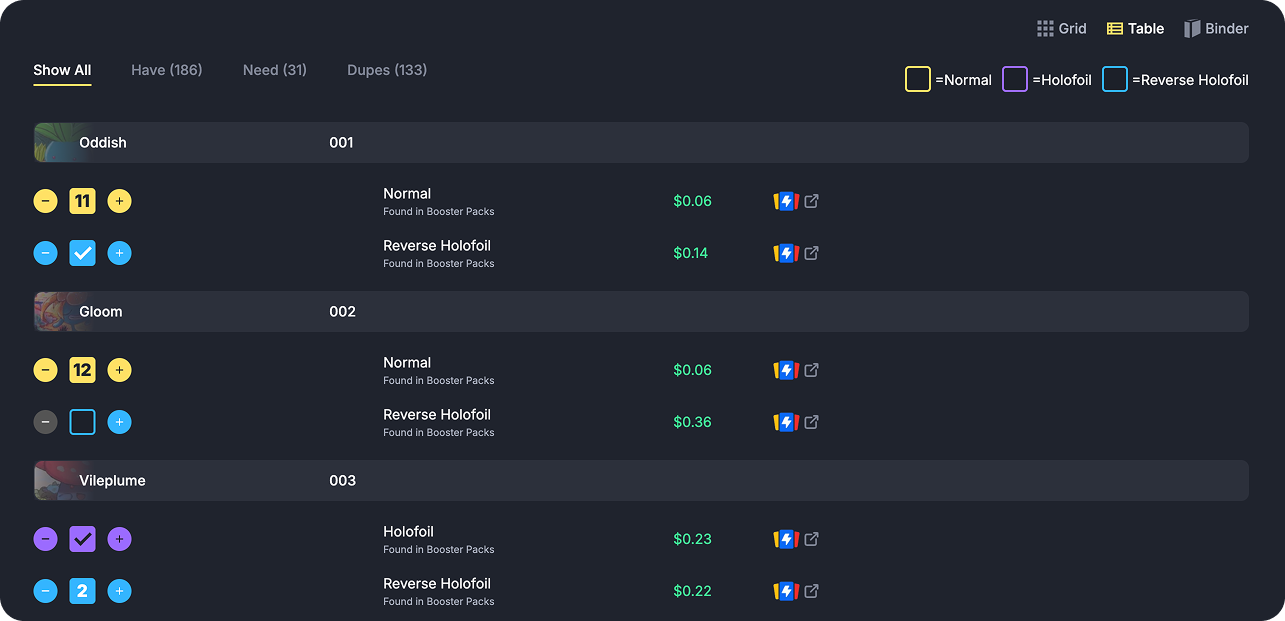
Haves, Needs, and Dupes
When viewing a set, you can filter your view depending on your needs.
By default, you'll see all available cards in this set. You can check off the available primary variants such as Holofoil if you want to see only the Holofoil cards from this set.

You can also combine the Have/Need/Dupes views with the variant checkboxes. For example, here I'm viewing the cards I need and I've checked off Reverse Holofoil. This will show me all the Reverse Holofoil cards I still need from this set.

Search by Name or Number
Get to a card quickly by typing in the name or number of the card. When searching by number, this will return both 25 and 125 for example.

Searching by name will show all cards that contain your search term.

Card Details
Click on a card image to open it's details. From here, you can track multiple quantities, see pricing information, view other variants, and more.

Tracking by set is completely free on pkmn.gg with no limits on quantities or additional variants!


